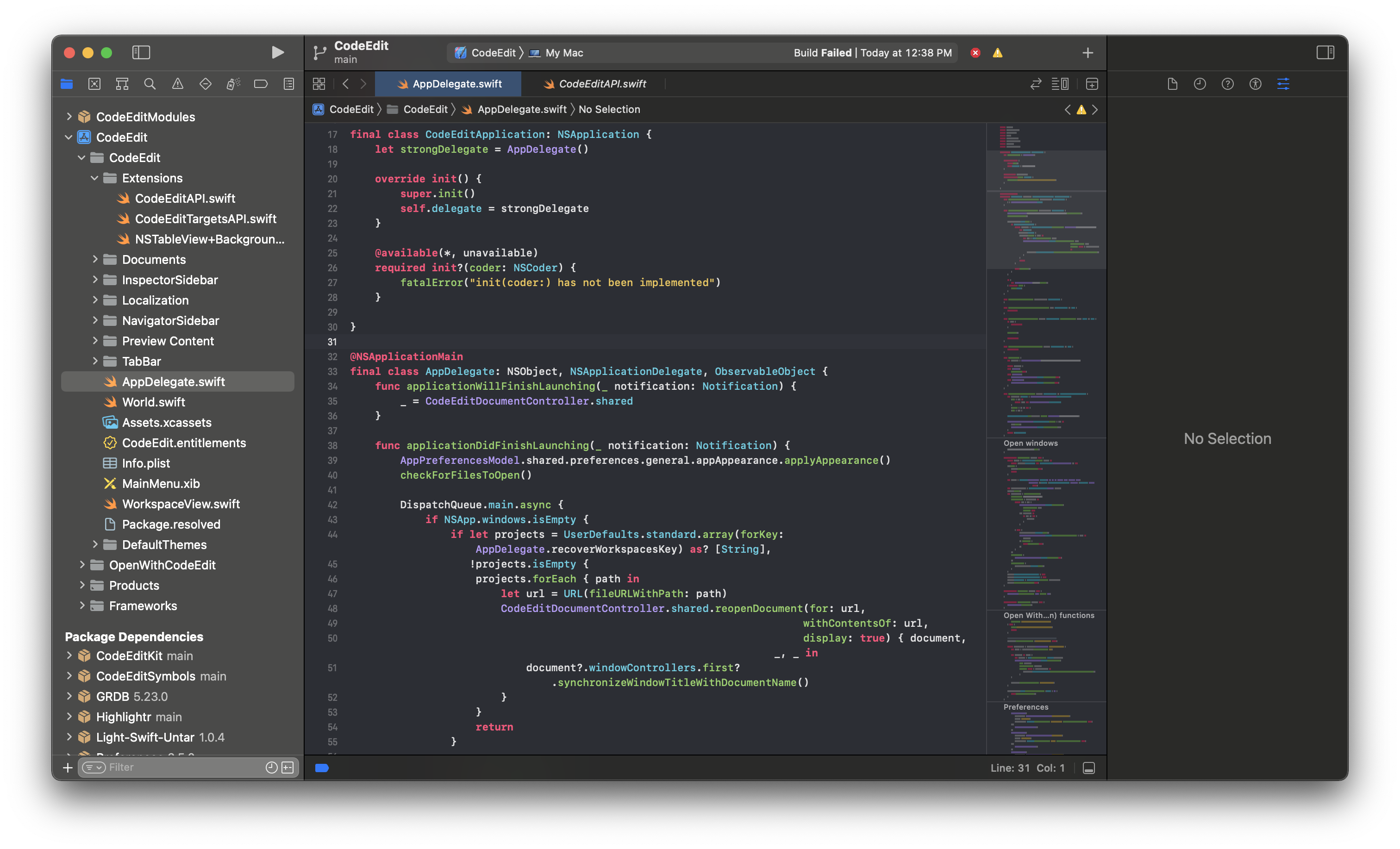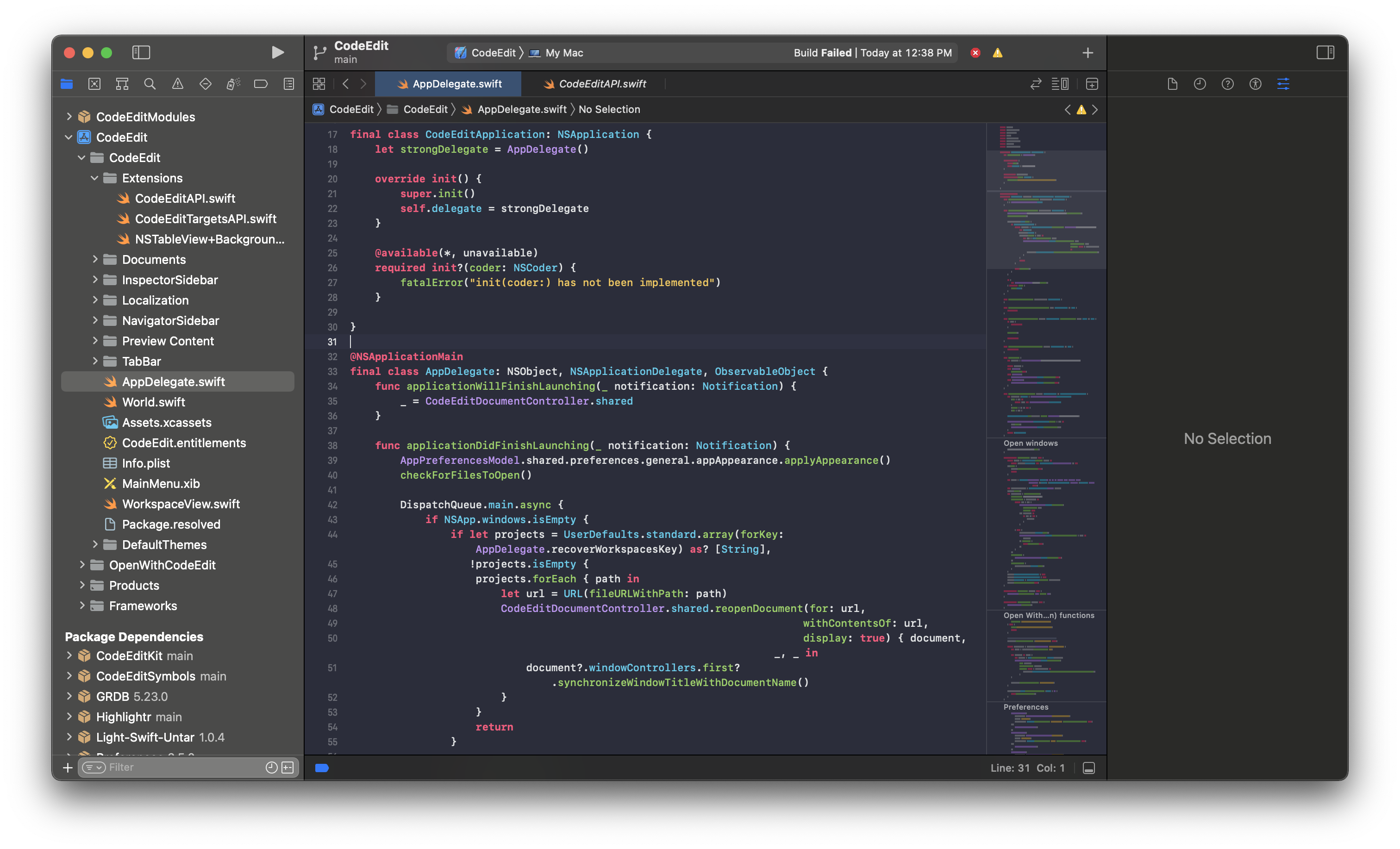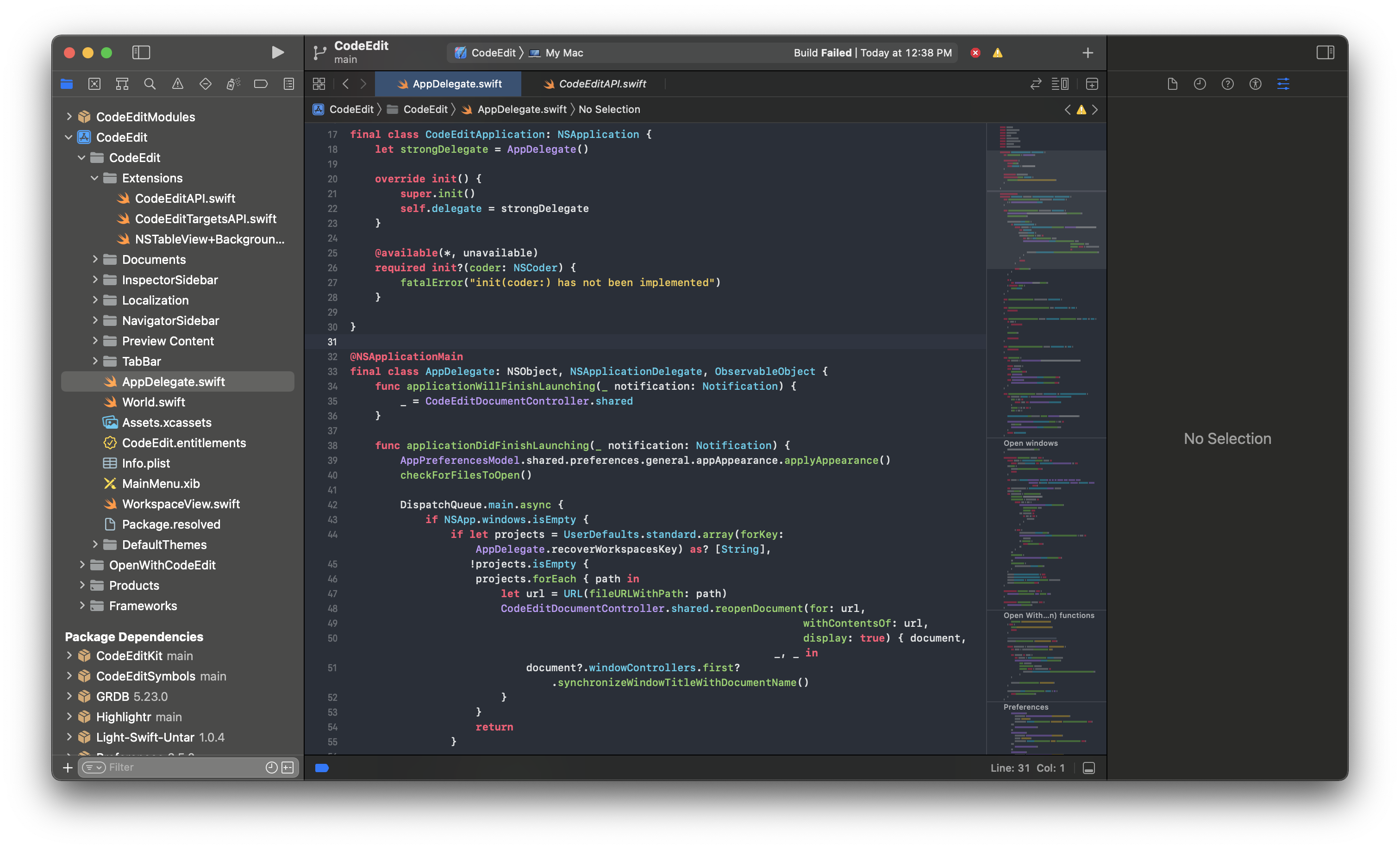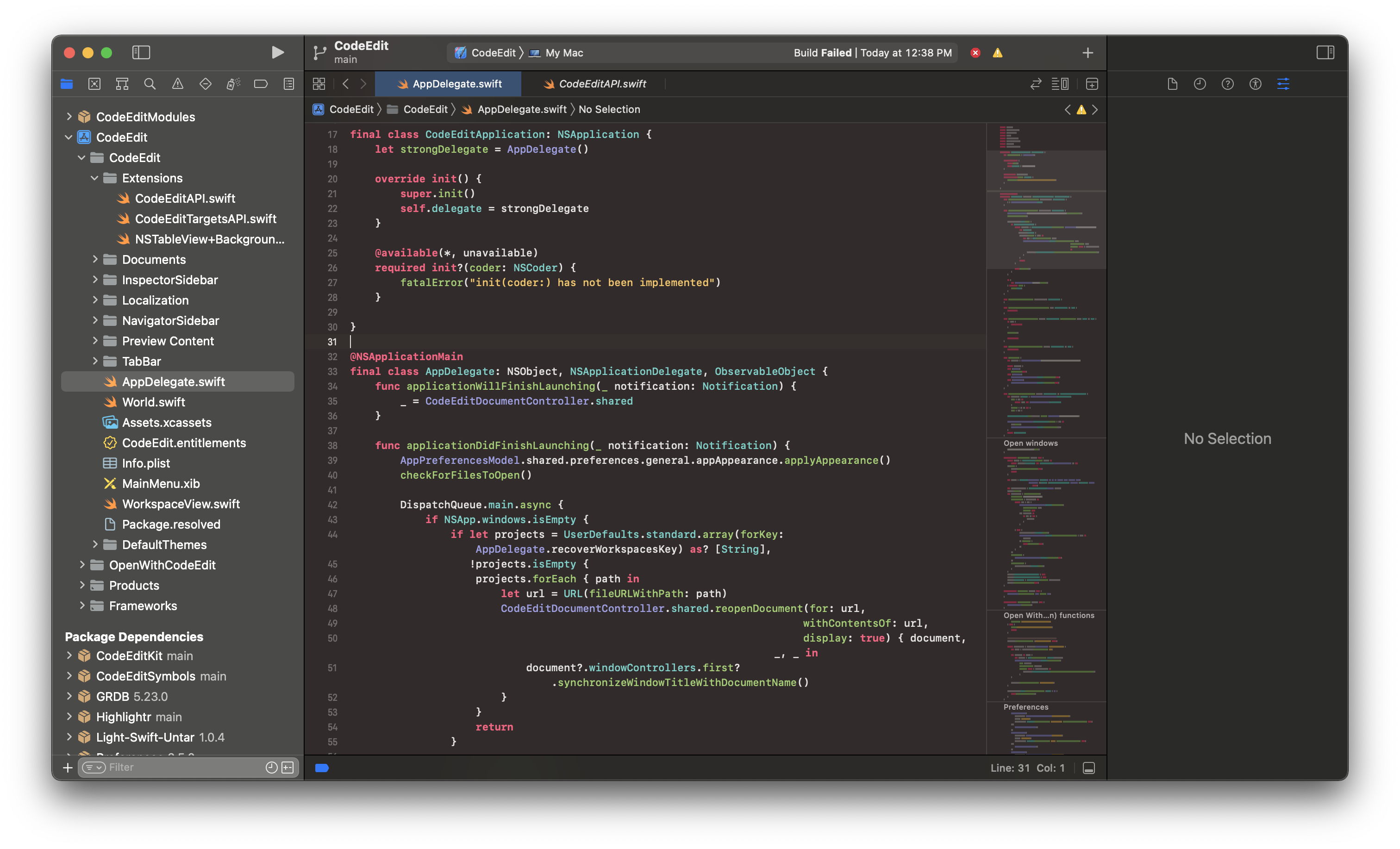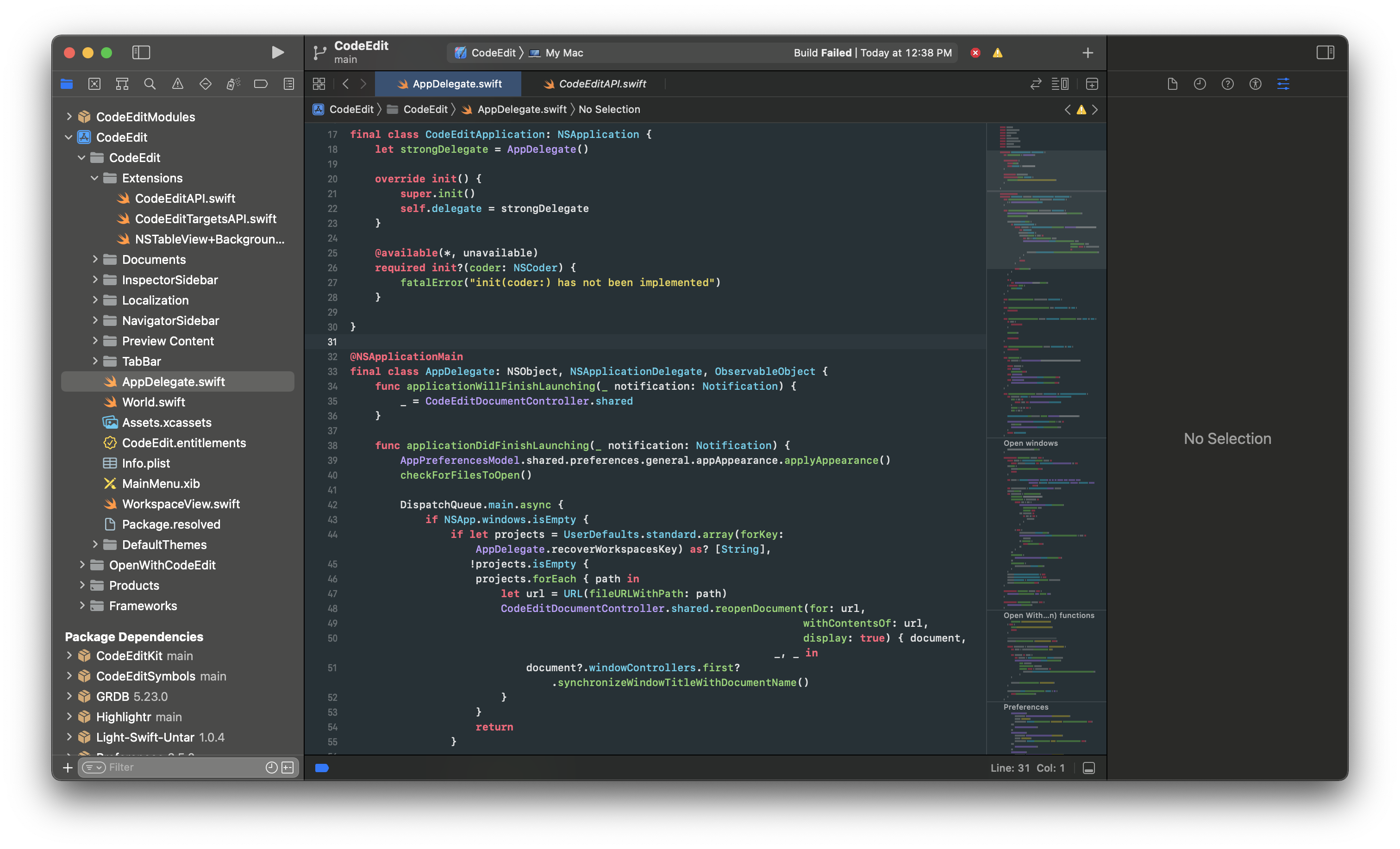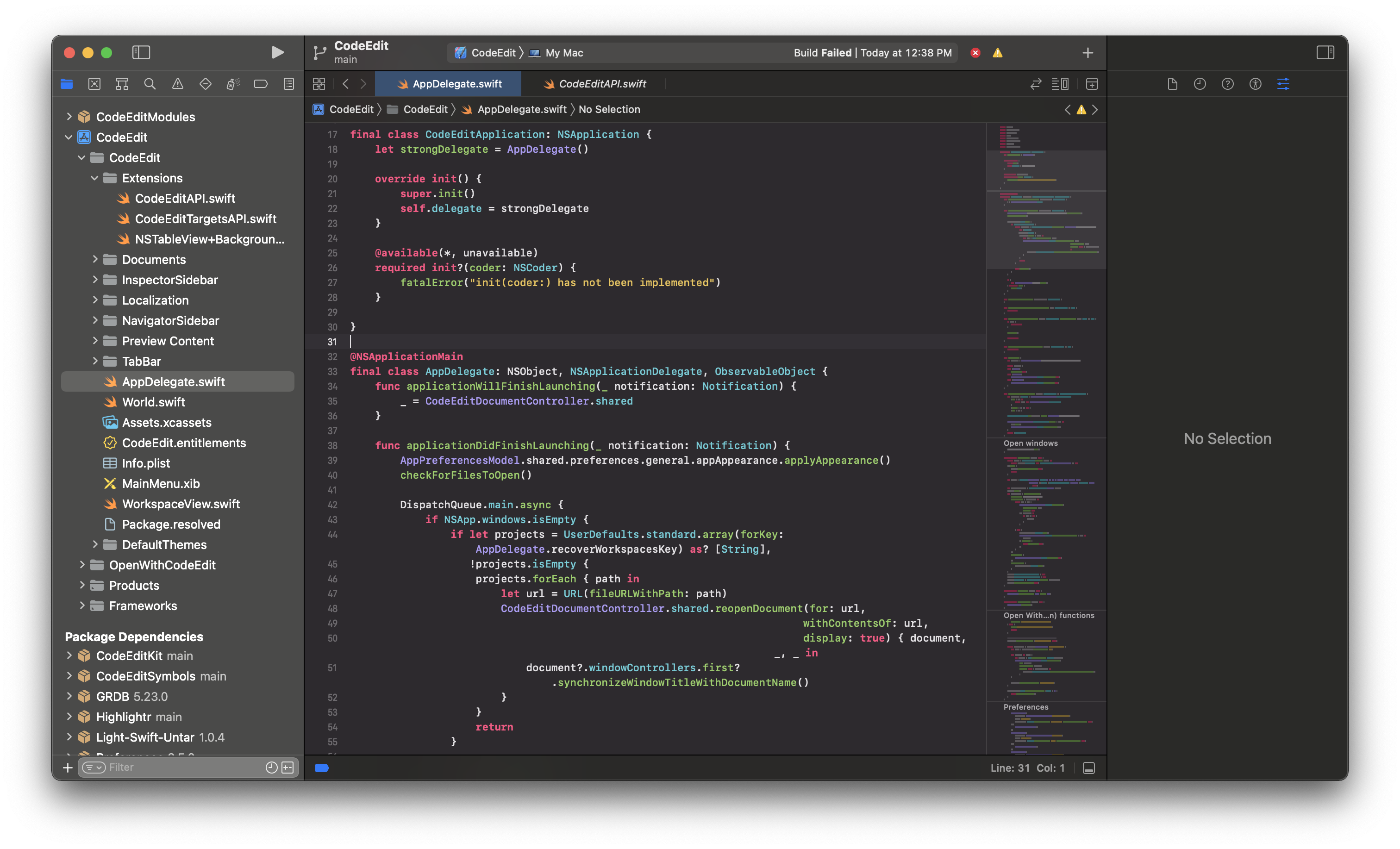Sonokai Theme for Xcode
Port of sainnhe/sonokai for XCode.
Installation
- Clone this repository.
- Create and open folder
~/Library/Developer/Xcode/UserData/FontAndColorThemes/ - Copy and paste the
*.xccolorthemefiles into the folder - Open
Xcode > Preferences - Choose Sonokai theme under
Fonts & Colorsto apply it.
Preview
Sonokai
Sonokai Andromeda
Sonokai Atlantis
Sonokai Espresso
Sonokai Maia
Sonokai Shusia
Description
Languages
XML
100%